ControlNet
Steps to Use ControlNet in JoyFusion
1. Installing a Specific Model ControlNet Plugin
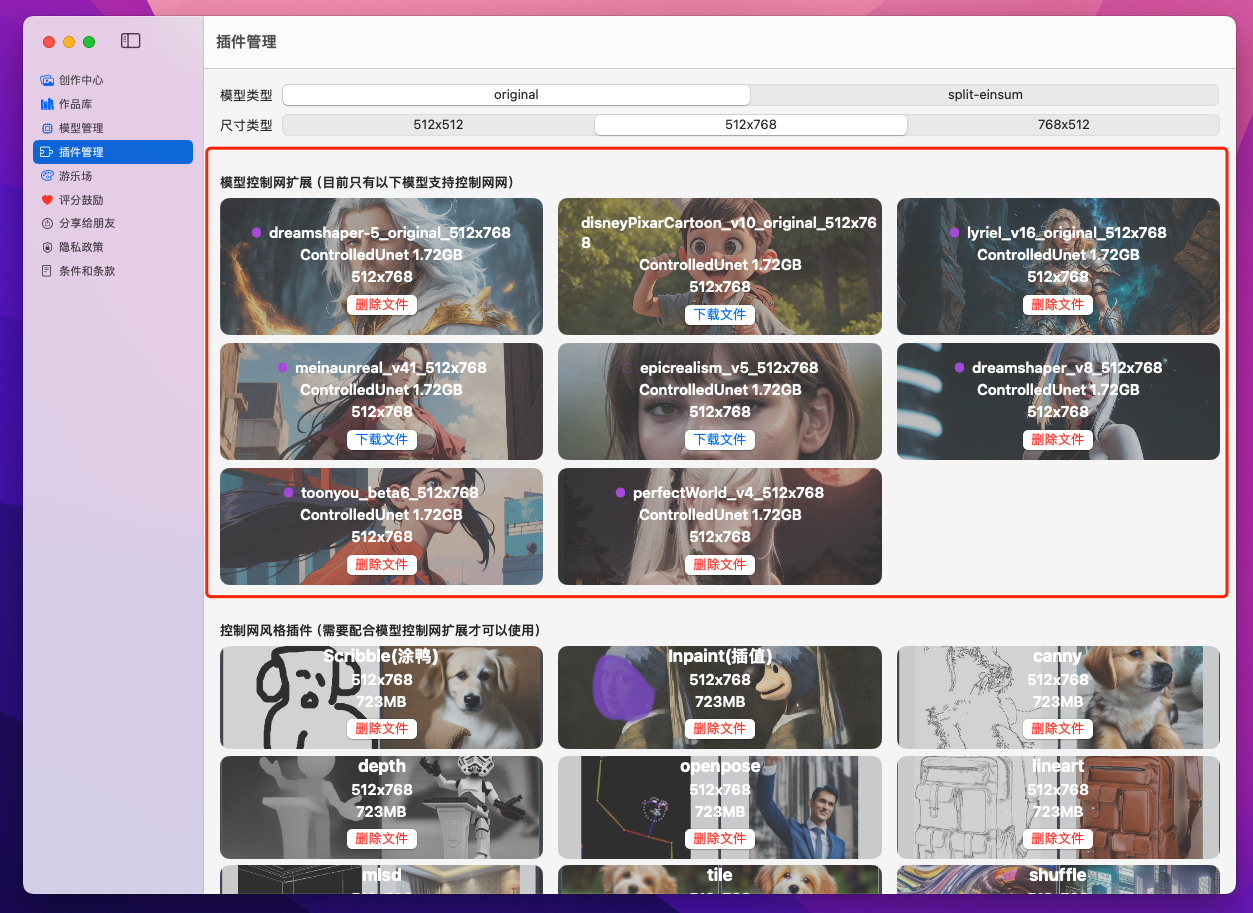
2. Installing ControlNet Style Plugin
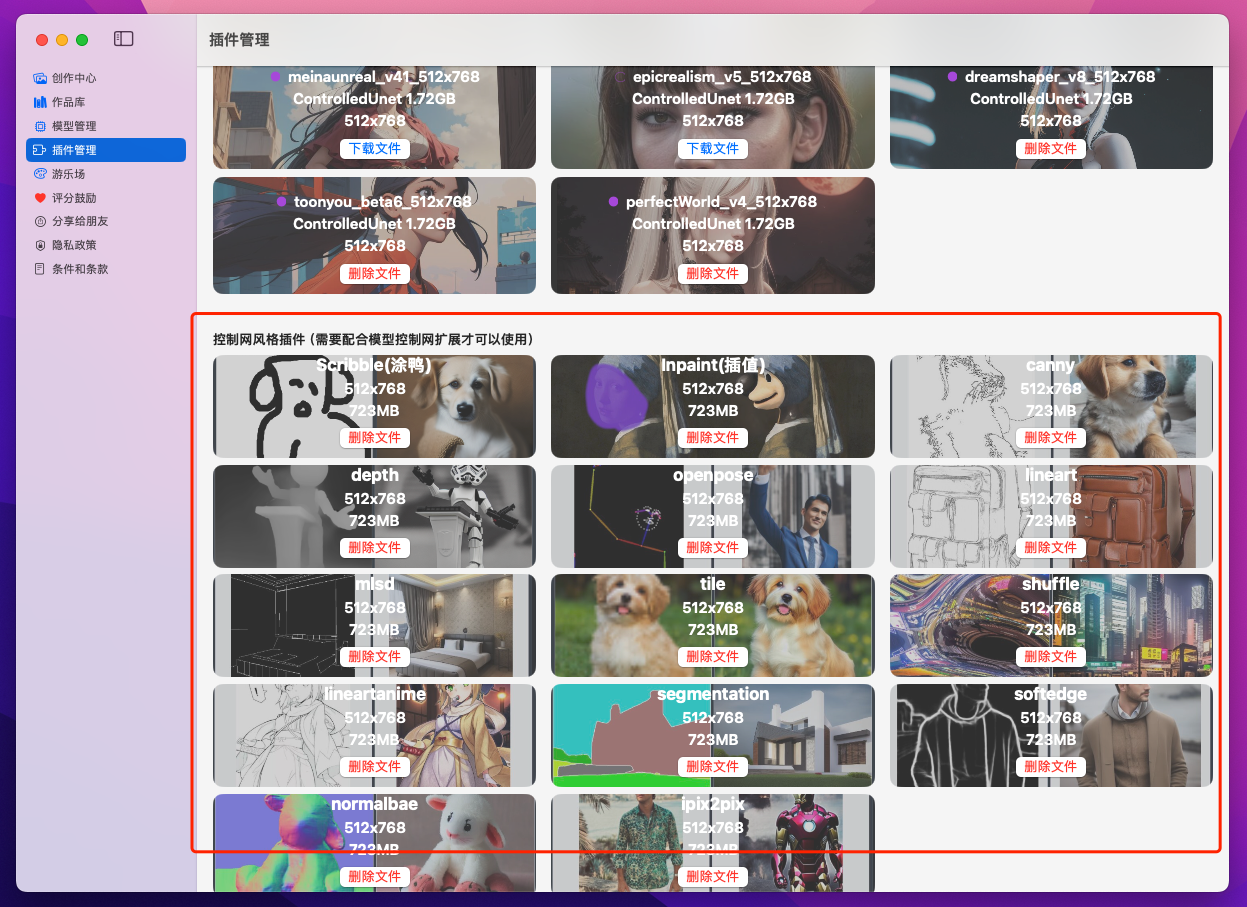
3. Using in JoyFusion
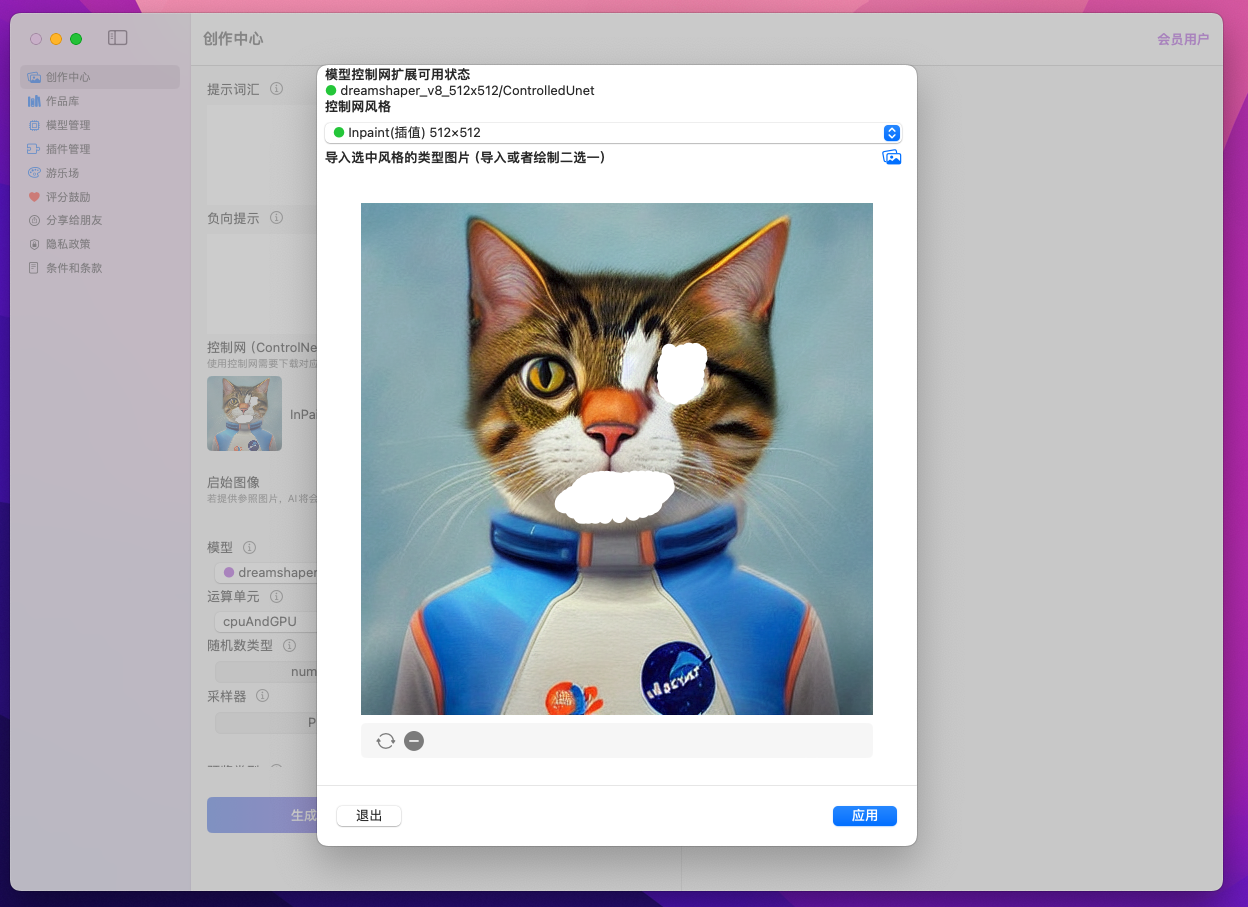
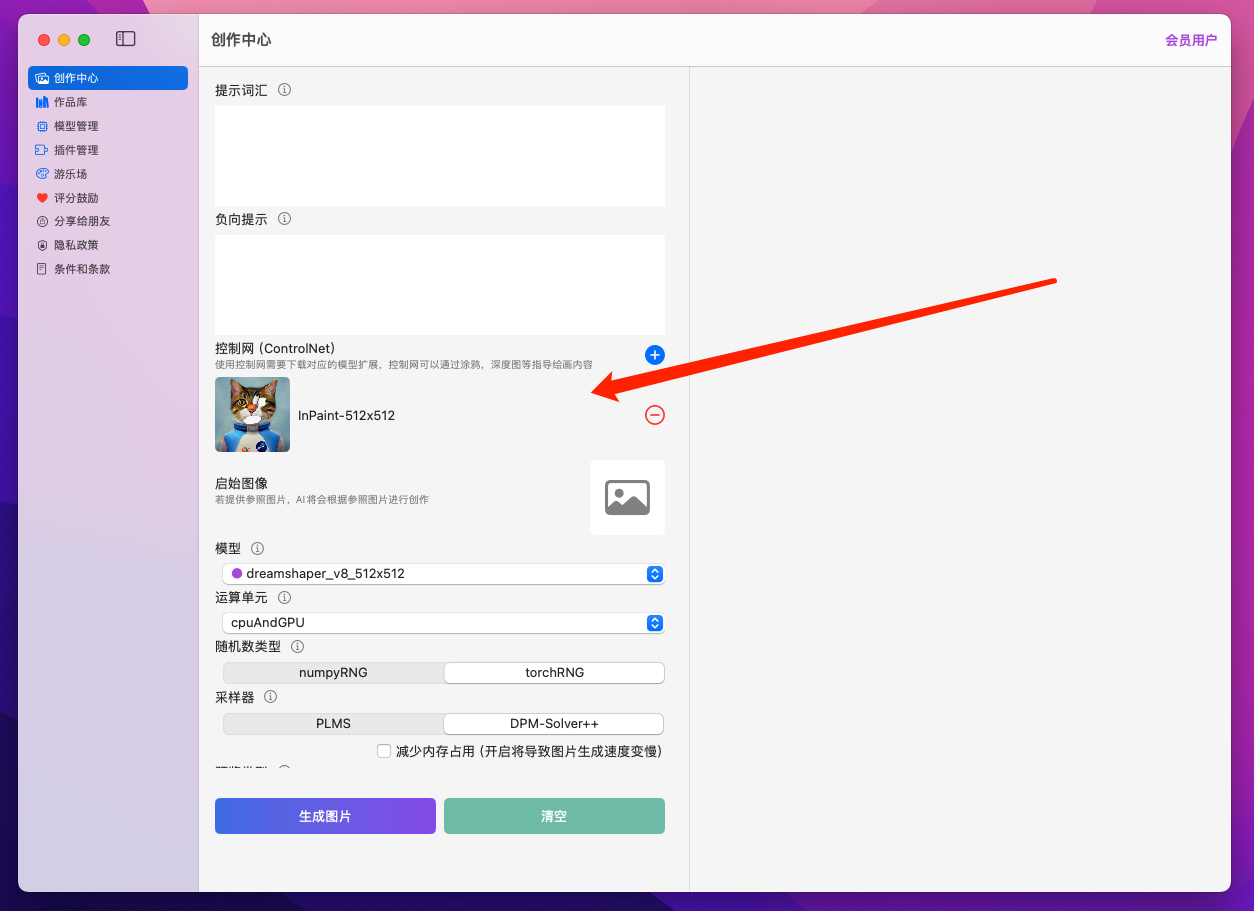
ControlNet Functionality Demonstration Video
Last updated